 "Sportwägen, Driver Of The Red Sportwagen" (sportwagen)
"Sportwägen, Driver Of The Red Sportwagen" (sportwagen)
04/04/2015 at 22:56 • Filed to: None
 0
0
 31
31
 "Sportwägen, Driver Of The Red Sportwagen" (sportwagen)
"Sportwägen, Driver Of The Red Sportwagen" (sportwagen)
04/04/2015 at 22:56 • Filed to: None |  0 0
|  31 31 |
Seriously? Seriously desktop? All I want to do is play some Battlefield 3/4 right now... but nooooo ... the computer keeps giving me an error code that is very specific.
dns_probe_finished_no_internet
That is what it is telling me. I already tried two different routers along with the "netsh winsock reset" trick but neither has worked... it has been doing this since last night and it is starting to piss me the fuck off.
Can anyone help me?
 Nibby
> Sportwägen, Driver Of The Red Sportwagen
Nibby
> Sportwägen, Driver Of The Red Sportwagen
04/04/2015 at 22:58 |
|
win key + r, type cmd, enter... in command prompt, type c:\netsh winsock reset
press enter and then reboot
 Sportwägen, Driver Of The Red Sportwagen
> Nibby
Sportwägen, Driver Of The Red Sportwagen
> Nibby
04/04/2015 at 22:59 |
|
I've done that twice. c:\netsh winsock reset doesn't exist apparently
I also restarted and ran it in administrator mode both times and it hasn't worked yet
 Nibby
> Sportwägen, Driver Of The Red Sportwagen
Nibby
> Sportwägen, Driver Of The Red Sportwagen
04/04/2015 at 23:01 |
|
try these:
netsh winsock reset
OR
C:\Windows\system32\netsh winsock reset
or
C:\Windows\syswow64\netsh winsock reset
 DancesWithRotors - Driving Insightfully
> Sportwägen, Driver Of The Red Sportwagen
DancesWithRotors - Driving Insightfully
> Sportwägen, Driver Of The Red Sportwagen
04/04/2015 at 23:03 |
|
ipconfig /flushdns
 Sportwägen, Driver Of The Red Sportwagen
> Nibby
Sportwägen, Driver Of The Red Sportwagen
> Nibby
04/04/2015 at 23:04 |
|
FUCK IT STILL IS NOT WORKING
 Sportwägen, Driver Of The Red Sportwagen
> DancesWithRotors - Driving Insightfully
Sportwägen, Driver Of The Red Sportwagen
> DancesWithRotors - Driving Insightfully
04/04/2015 at 23:05 |
|
"successfully flushed the DNS Resolver Cache"
Lets see if this actually works :/
 Nibby
> Sportwägen, Driver Of The Red Sportwagen
Nibby
> Sportwägen, Driver Of The Red Sportwagen
04/04/2015 at 23:05 |
|
is this connected wirelessly or wired?
 DancesWithRotors - Driving Insightfully
> Sportwägen, Driver Of The Red Sportwagen
DancesWithRotors - Driving Insightfully
> Sportwägen, Driver Of The Red Sportwagen
04/04/2015 at 23:05 |
|
Keeping my fingers crossed.
 Sportwägen, Driver Of The Red Sportwagen
> Nibby
Sportwägen, Driver Of The Red Sportwagen
> Nibby
04/04/2015 at 23:06 |
|
Wireless...
WHAT HAVE I DONE TO GET MY COMPUTER KINJA'D?!
 Sportwägen, Driver Of The Red Sportwagen
> DancesWithRotors - Driving Insightfully
Sportwägen, Driver Of The Red Sportwagen
> DancesWithRotors - Driving Insightfully
04/04/2015 at 23:06 |
|
:'( nope it didn't work
 Nibby
> Sportwägen, Driver Of The Red Sportwagen
Nibby
> Sportwägen, Driver Of The Red Sportwagen
04/04/2015 at 23:07 |
|
uninstall the wifi driver, then install it again?
 DancesWithRotors - Driving Insightfully
> Sportwägen, Driver Of The Red Sportwagen
DancesWithRotors - Driving Insightfully
> Sportwägen, Driver Of The Red Sportwagen
04/04/2015 at 23:07 |
|
Try manually setting your DNS... I use Google DNS with 8.8.8.8 as primary and 8.8.4.4 as secondary.
 Sportwägen, Driver Of The Red Sportwagen
> Nibby
Sportwägen, Driver Of The Red Sportwagen
> Nibby
04/04/2015 at 23:07 |
|
Uninstall WINDOWS, try again?
FTFY
 Sportwägen, Driver Of The Red Sportwagen
> DancesWithRotors - Driving Insightfully
Sportwägen, Driver Of The Red Sportwagen
> DancesWithRotors - Driving Insightfully
04/04/2015 at 23:08 |
|
How would I do that?
 Nibby
> Sportwägen, Driver Of The Red Sportwagen
Nibby
> Sportwägen, Driver Of The Red Sportwagen
04/04/2015 at 23:08 |
|
xD
no that'd be unnecessary.
 DancesWithRotors - Driving Insightfully
> Sportwägen, Driver Of The Red Sportwagen
DancesWithRotors - Driving Insightfully
> Sportwägen, Driver Of The Red Sportwagen
04/04/2015 at 23:09 |
|
https://iihelp.iinet.net.au/Manually_Setti…
 Sportwägen, Driver Of The Red Sportwagen
> Nibby
Sportwägen, Driver Of The Red Sportwagen
> Nibby
04/04/2015 at 23:09 |
|
DancesWithRotors suggested setting my DNS to something different, would this work?
 Nibby
> Sportwägen, Driver Of The Red Sportwagen
Nibby
> Sportwägen, Driver Of The Red Sportwagen
04/04/2015 at 23:11 |
|
Maybe, but first make sure you have it set to "Obtain IP address automatically"
 Nibby
> DancesWithRotors - Driving Insightfully
Nibby
> DancesWithRotors - Driving Insightfully
04/04/2015 at 23:13 |
|
Good suggestion, buddy
 Sportwägen, Driver Of The Red Sportwagen
> Nibby
Sportwägen, Driver Of The Red Sportwagen
> Nibby
04/04/2015 at 23:14 |
|
dafuq it ran Network Diagnostics and is coming back with
"The diagnostics policy service is not running"
WHAT THE HELL? It won't even let me turn it on though?
 DancesWithRotors - Driving Insightfully
> Nibby
DancesWithRotors - Driving Insightfully
> Nibby
04/04/2015 at 23:14 |
|
Gotta agree with Nibby, here. Double-check to make sure it's pulling the address down. If it is already, then that's where my DNS idea comes in. Checking a known-good DNS server is my next step, since.. I've seen weird shit happen.
 DancesWithRotors - Driving Insightfully
> Nibby
DancesWithRotors - Driving Insightfully
> Nibby
04/04/2015 at 23:16 |
|
I've done this for a little while... (Did a year on a large DoD helpdesk supporting both home and DoD systems, before I took my current sysadmin gig... *shudders*)
 Sportwägen, Driver Of The Red Sportwagen
> DancesWithRotors - Driving Insightfully
Sportwägen, Driver Of The Red Sportwagen
> DancesWithRotors - Driving Insightfully
04/04/2015 at 23:16 |
|
It ran diagnostics and says "the diagnostics policy service is not running"
WTH? Has my PC been Kinja'd?
 DancesWithRotors - Driving Insightfully
> Sportwägen, Driver Of The Red Sportwagen
DancesWithRotors - Driving Insightfully
> Sportwägen, Driver Of The Red Sportwagen
04/04/2015 at 23:17 |
|
Open an admin command prompt and try the following:
net localgroup Administrators /add networkservice
net localgroup Administrators /add localservice
 Sportwägen, Driver Of The Red Sportwagen
> DancesWithRotors - Driving Insightfully
Sportwägen, Driver Of The Red Sportwagen
> DancesWithRotors - Driving Insightfully
04/04/2015 at 23:21 |
|
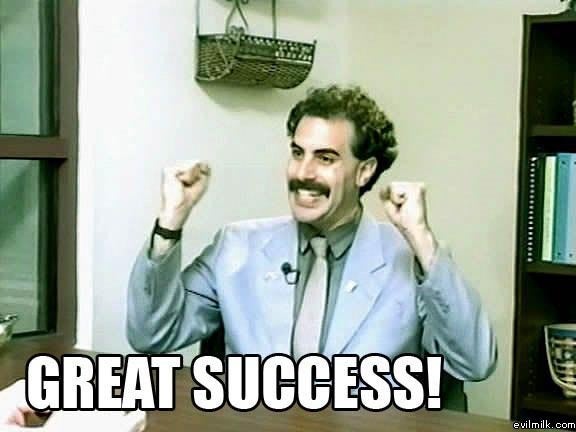
IT WORKED!!! Thanks so much!
 Sportwägen, Driver Of The Red Sportwagen
> Nibby
Sportwägen, Driver Of The Red Sportwagen
> Nibby
04/04/2015 at 23:21 |
|
added a network service and it worked...
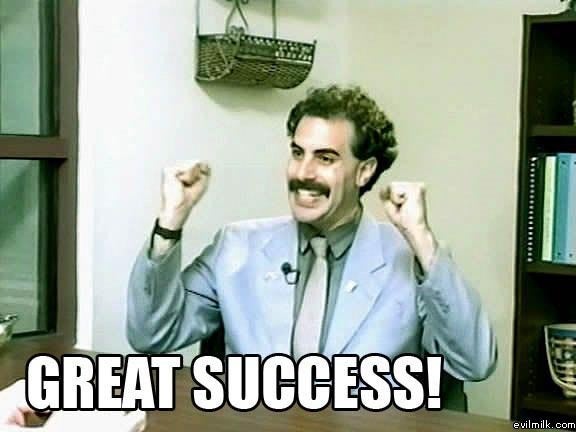
 DancesWithRotors - Driving Insightfully
> Sportwägen, Driver Of The Red Sportwagen
DancesWithRotors - Driving Insightfully
> Sportwägen, Driver Of The Red Sportwagen
04/04/2015 at 23:23 |
|
Your network services got disabled somehow... That's all. All that command did was, without the point-and-click interface, re-enable them. :D
 Sportwägen, Driver Of The Red Sportwagen
> DancesWithRotors - Driving Insightfully
Sportwägen, Driver Of The Red Sportwagen
> DancesWithRotors - Driving Insightfully
04/04/2015 at 23:25 |
|
FFFFFFFUUUUUUU...
how?
 DancesWithRotors - Driving Insightfully
> Sportwägen, Driver Of The Red Sportwagen
DancesWithRotors - Driving Insightfully
> Sportwägen, Driver Of The Red Sportwagen
04/04/2015 at 23:51 |
|
Fuckin' magnets.
 Nibby
> Sportwägen, Driver Of The Red Sportwagen
Nibby
> Sportwägen, Driver Of The Red Sportwagen
04/04/2015 at 23:52 |
|
\o/ nice!
 Sportwägen, Driver Of The Red Sportwagen
> DancesWithRotors - Driving Insightfully
Sportwägen, Driver Of The Red Sportwagen
> DancesWithRotors - Driving Insightfully
04/05/2015 at 00:48 |
|
Wut?
HDDs have magnets... and my PC has 2 1TBs and a 500GB :/
(and a 120GB SSD for Windows)